14 KiB
📚 This guide explains how to load YOLOv5 🚀 from PyTorch Hub at https://pytorch.org/hub/ultralytics_yolov5.
UPDATED 26 March 2023.
Before You Start
Install requirements.txt in a Python>=3.7.0 environment, including PyTorch>=1.7. Models and datasets download automatically from the latest YOLOv5 release.
pip install -r https://raw.githubusercontent.com/ultralytics/yolov5/master/requirements.txt
💡 ProTip: Cloning https://github.com/ultralytics/yolov5 is not required 😃
Load YOLOv5 with PyTorch Hub
Simple Example
This example loads a pretrained YOLOv5s model from PyTorch Hub as model and passes an image for inference. 'yolov5s' is the lightest and fastest YOLOv5 model. For details on all available models please see the README.
import torch
# Model
model = torch.hub.load('ultralytics/yolov5', 'yolov5s')
# Image
im = 'https://ultralytics.com/images/zidane.jpg'
# Inference
results = model(im)
results.pandas().xyxy[0]
# xmin ymin xmax ymax confidence class name
# 0 749.50 43.50 1148.0 704.5 0.874023 0 person
# 1 433.50 433.50 517.5 714.5 0.687988 27 tie
# 2 114.75 195.75 1095.0 708.0 0.624512 0 person
# 3 986.00 304.00 1028.0 420.0 0.286865 27 tie
Detailed Example
This example shows batched inference with PIL and OpenCV image sources. results can be printed to console, saved to runs/hub, showed to screen on supported environments, and returned as tensors or pandas dataframes.
import cv2
import torch
from PIL import Image
# Model
model = torch.hub.load('ultralytics/yolov5', 'yolov5s')
# Images
for f in 'zidane.jpg', 'bus.jpg':
torch.hub.download_url_to_file('https://ultralytics.com/images/' + f, f) # download 2 images
im1 = Image.open('zidane.jpg') # PIL image
im2 = cv2.imread('bus.jpg')[..., ::-1] # OpenCV image (BGR to RGB)
# Inference
results = model([im1, im2], size=640) # batch of images
# Results
results.print()
results.save() # or .show()
results.xyxy[0] # im1 predictions (tensor)
results.pandas().xyxy[0] # im1 predictions (pandas)
# xmin ymin xmax ymax confidence class name
# 0 749.50 43.50 1148.0 704.5 0.874023 0 person
# 1 433.50 433.50 517.5 714.5 0.687988 27 tie
# 2 114.75 195.75 1095.0 708.0 0.624512 0 person
# 3 986.00 304.00 1028.0 420.0 0.286865 27 tie
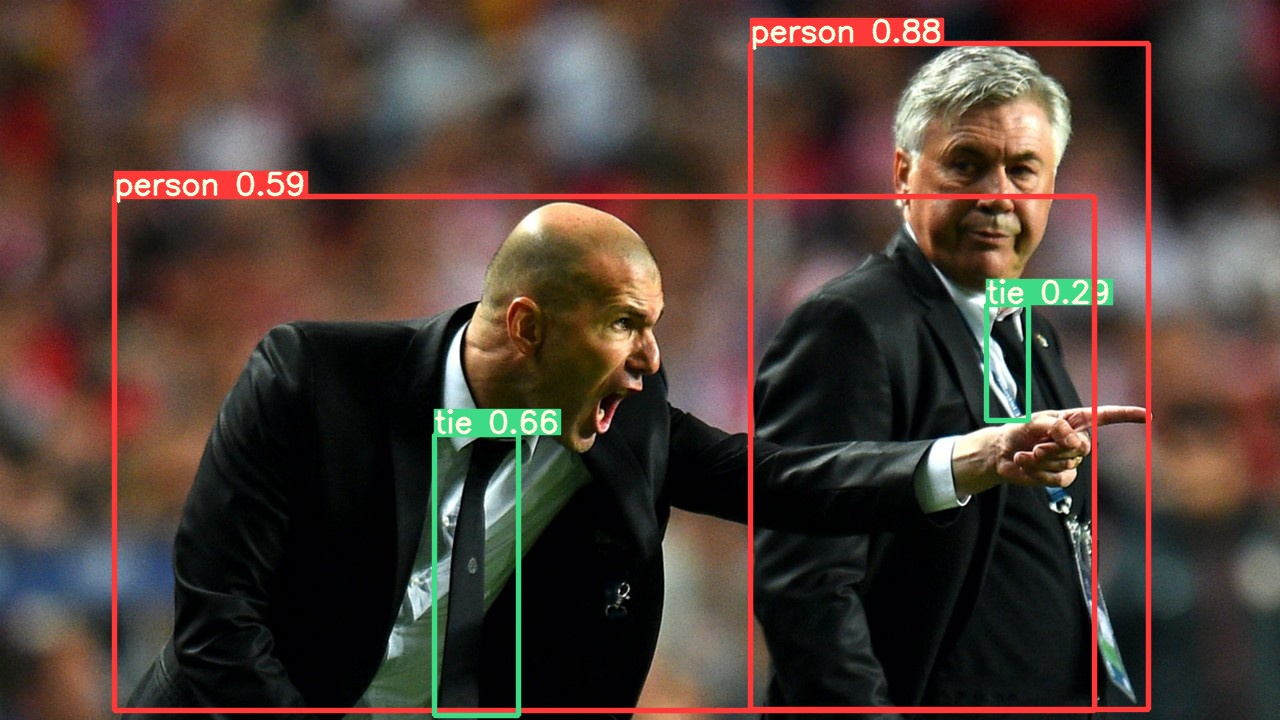
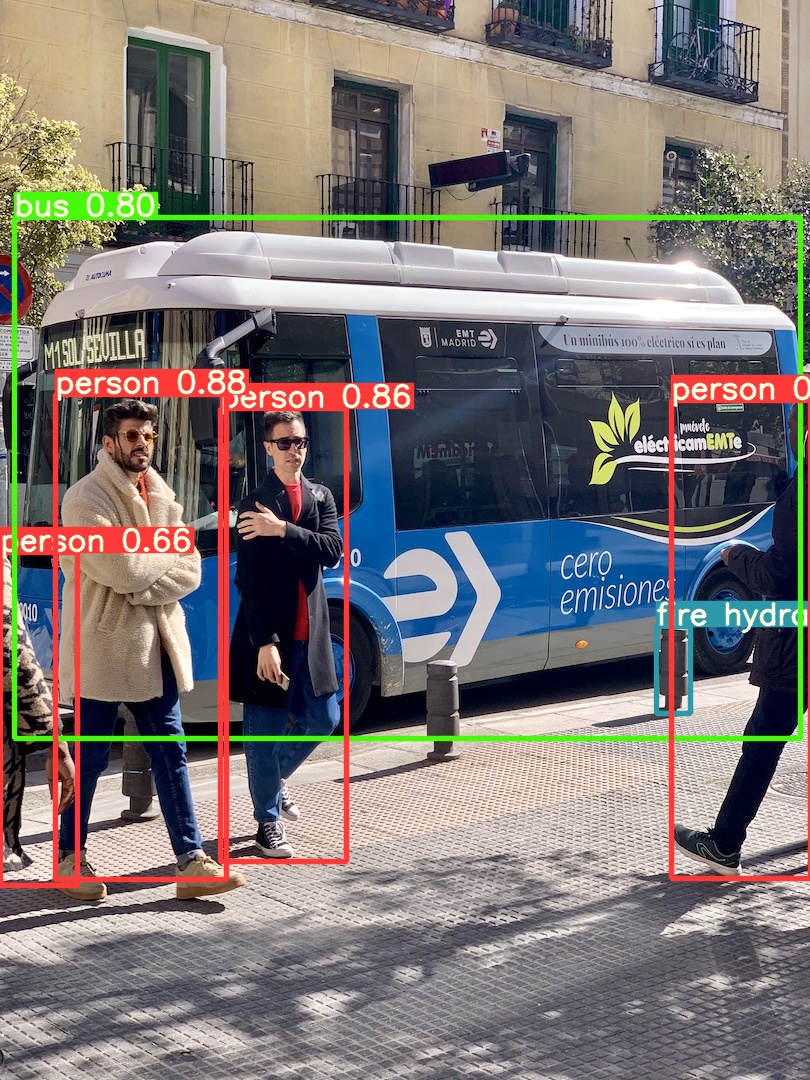
For all inference options see YOLOv5 AutoShape() forward method.
Inference Settings
YOLOv5 models contain various inference attributes such as confidence threshold, IoU threshold, etc. which can be set by:
model.conf = 0.25 # NMS confidence threshold
iou = 0.45 # NMS IoU threshold
agnostic = False # NMS class-agnostic
multi_label = False # NMS multiple labels per box
classes = None # (optional list) filter by class, i.e. = [0, 15, 16] for COCO persons, cats and dogs
max_det = 1000 # maximum number of detections per image
amp = False # Automatic Mixed Precision (AMP) inference
results = model(im, size=320) # custom inference size
Device
Models can be transferred to any device after creation:
model.cpu() # CPU
model.cuda() # GPU
model.to(device) # i.e. device=torch.device(0)
Models can also be created directly on any device:
model = torch.hub.load('ultralytics/yolov5', 'yolov5s', device='cpu') # load on CPU
💡 ProTip: Input images are automatically transferred to the correct model device before inference.
Silence Outputs
Models can be loaded silently with _verbose=False:
model = torch.hub.load('ultralytics/yolov5', 'yolov5s', _verbose=False) # load silently
Input Channels
To load a pretrained YOLOv5s model with 4 input channels rather than the default 3:
model = torch.hub.load('ultralytics/yolov5', 'yolov5s', channels=4)
In this case the model will be composed of pretrained weights except for the very first input layer, which is no longer the same shape as the pretrained input layer. The input layer will remain initialized by random weights.
Number of Classes
To load a pretrained YOLOv5s model with 10 output classes rather than the default 80:
model = torch.hub.load('ultralytics/yolov5', 'yolov5s', classes=10)
In this case the model will be composed of pretrained weights except for the output layers, which are no longer the same shape as the pretrained output layers. The output layers will remain initialized by random weights.
Force Reload
If you run into problems with the above steps, setting force_reload=True may help by discarding the existing cache and force a fresh download of the latest YOLOv5 version from PyTorch Hub.
model = torch.hub.load('ultralytics/yolov5', 'yolov5s', force_reload=True) # force reload
Screenshot Inference
To run inference on your desktop screen:
import torch
from PIL import ImageGrab
# Model
model = torch.hub.load('ultralytics/yolov5', 'yolov5s')
# Image
im = ImageGrab.grab() # take a screenshot
# Inference
results = model(im)
Multi-GPU Inference
YOLOv5 models can be loaded to multiple GPUs in parallel with threaded inference:
import torch
import threading
def run(model, im):
results = model(im)
results.save()
# Models
model0 = torch.hub.load('ultralytics/yolov5', 'yolov5s', device=0)
model1 = torch.hub.load('ultralytics/yolov5', 'yolov5s', device=1)
# Inference
threading.Thread(target=run, args=[model0, 'https://ultralytics.com/images/zidane.jpg'], daemon=True).start()
threading.Thread(target=run, args=[model1, 'https://ultralytics.com/images/bus.jpg'], daemon=True).start()
Training
To load a YOLOv5 model for training rather than inference, set autoshape=False. To load a model with randomly initialized weights (to train from scratch) use pretrained=False. You must provide your own training script in this case. Alternatively see our YOLOv5 Train Custom Data Tutorial for model training.
model = torch.hub.load('ultralytics/yolov5', 'yolov5s', autoshape=False) # load pretrained
model = torch.hub.load('ultralytics/yolov5', 'yolov5s', autoshape=False, pretrained=False) # load scratch
Base64 Results
For use with API services. See https://github.com/ultralytics/yolov5/pull/2291 and Flask REST API example for details.
results = model(im) # inference
results.ims # array of original images (as np array) passed to model for inference
results.render() # updates results.ims with boxes and labels
for im in results.ims:
buffered = BytesIO()
im_base64 = Image.fromarray(im)
im_base64.save(buffered, format="JPEG")
print(base64.b64encode(buffered.getvalue()).decode('utf-8')) # base64 encoded image with results
Cropped Results
Results can be returned and saved as detection crops:
results = model(im) # inference
crops = results.crop(save=True) # cropped detections dictionary
Pandas Results
Results can be returned as Pandas DataFrames:
results = model(im) # inference
results.pandas().xyxy[0] # Pandas DataFrame
Pandas Output (click to expand)
print(results.pandas().xyxy[0])
# xmin ymin xmax ymax confidence class name
# 0 749.50 43.50 1148.0 704.5 0.874023 0 person
# 1 433.50 433.50 517.5 714.5 0.687988 27 tie
# 2 114.75 195.75 1095.0 708.0 0.624512 0 person
# 3 986.00 304.00 1028.0 420.0 0.286865 27 tie
Sorted Results
Results can be sorted by column, i.e. to sort license plate digit detection left-to-right (x-axis):
results = model(im) # inference
results.pandas().xyxy[0].sort_values('xmin') # sorted left-right
Box-Cropped Results
Results can be returned and saved as detection crops:
results = model(im) # inference
crops = results.crop(save=True) # cropped detections dictionary
JSON Results
Results can be returned in JSON format once converted to .pandas() dataframes using the .to_json() method. The JSON format can be modified using the orient argument. See pandas .to_json() documentation for details.
results = model(ims) # inference
results.pandas().xyxy[0].to_json(orient="records") # JSON img1 predictions
JSON Output (click to expand)
[
{"xmin":749.5,"ymin":43.5,"xmax":1148.0,"ymax":704.5,"confidence":0.8740234375,"class":0,"name":"person"},
{"xmin":433.5,"ymin":433.5,"xmax":517.5,"ymax":714.5,"confidence":0.6879882812,"class":27,"name":"tie"},
{"xmin":115.25,"ymin":195.75,"xmax":1096.0,"ymax":708.0,"confidence":0.6254882812,"class":0,"name":"person"},
{"xmin":986.0,"ymin":304.0,"xmax":1028.0,"ymax":420.0,"confidence":0.2873535156,"class":27,"name":"tie"}
]
Custom Models
This example loads a custom 20-class VOC-trained YOLOv5s model 'best.pt' with PyTorch Hub.
model = torch.hub.load('ultralytics/yolov5', 'custom', path='path/to/best.pt') # local model
model = torch.hub.load('path/to/yolov5', 'custom', path='path/to/best.pt', source='local') # local repo
TensorRT, ONNX and OpenVINO Models
PyTorch Hub supports inference on most YOLOv5 export formats, including custom trained models. See TFLite, ONNX, CoreML, TensorRT Export tutorial for details on exporting models.
💡 ProTip: TensorRT may be up to 2-5X faster than PyTorch on GPU benchmarks
💡 ProTip: ONNX and OpenVINO may be up to 2-3X faster than PyTorch on CPU benchmarks
model = torch.hub.load('ultralytics/yolov5', 'custom', path='yolov5s.pt') # PyTorch
'yolov5s.torchscript') # TorchScript
'yolov5s.onnx') # ONNX
'yolov5s_openvino_model/') # OpenVINO
'yolov5s.engine') # TensorRT
'yolov5s.mlmodel') # CoreML (macOS-only)
'yolov5s.tflite') # TFLite
'yolov5s_paddle_model/') # PaddlePaddle
Environments
YOLOv5 may be run in any of the following up-to-date verified environments (with all dependencies including CUDA/CUDNN, Python and PyTorch preinstalled):
- Notebooks with free GPU:
- Google Cloud Deep Learning VM. See GCP Quickstart Guide
- Amazon Deep Learning AMI. See AWS Quickstart Guide
- Docker Image. See Docker Quickstart Guide
Status
If this badge is green, all YOLOv5 GitHub Actions Continuous Integration (CI) tests are currently passing. CI tests verify correct operation of YOLOv5 training, validation, inference, export and benchmarks on macOS, Windows, and Ubuntu every 24 hours and on every commit.


