---
comments: true
---
## 1. Model Structure
YOLOv5 (v6.0/6.1) consists of:
- **Backbone**: `New CSP-Darknet53`
- **Neck**: `SPPF`, `New CSP-PAN`
- **Head**: `YOLOv3 Head`
Model structure (`yolov5l.yaml`):
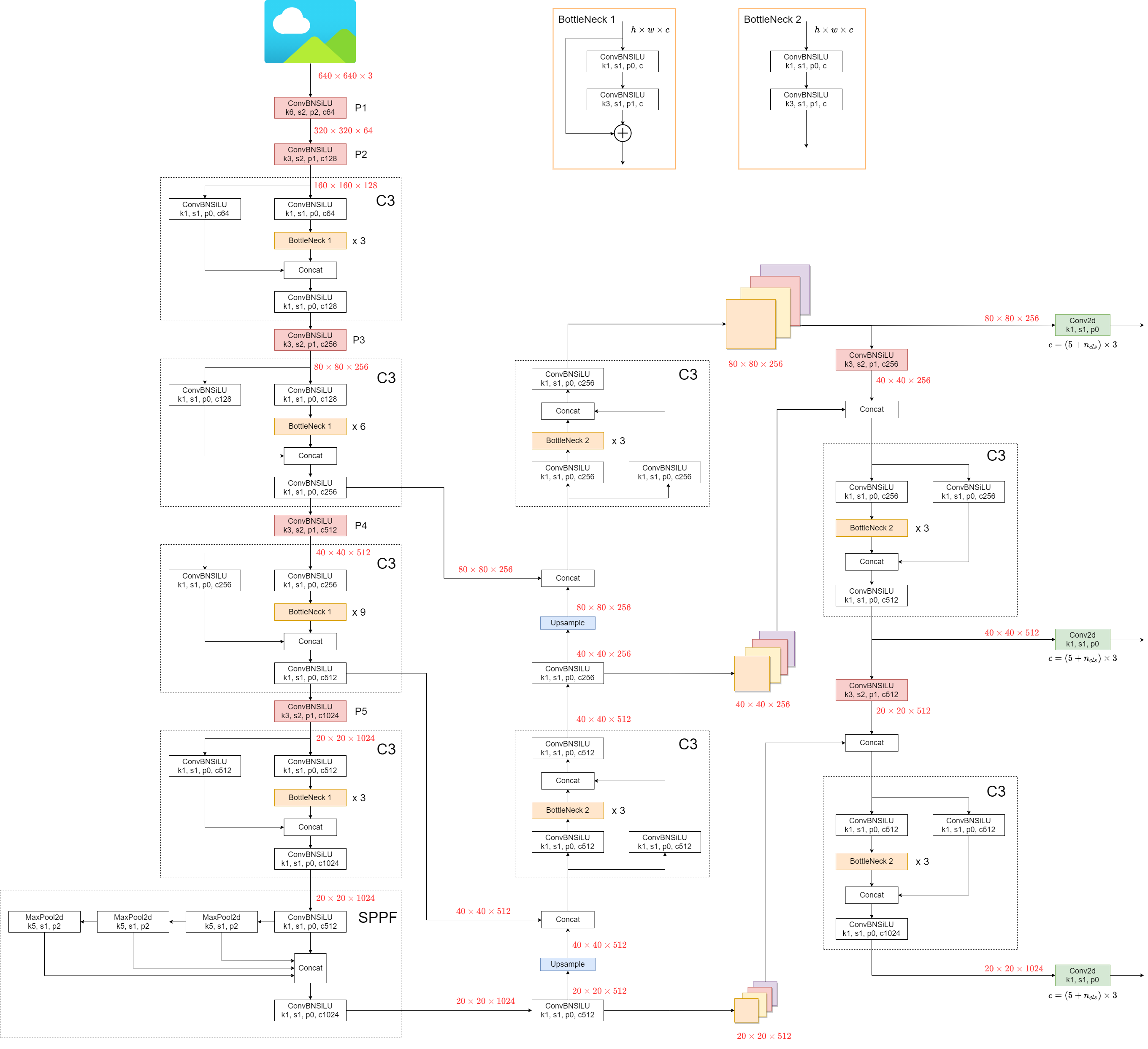
Some minor changes compared to previous versions:
1. Replace the `Focus` structure with `6x6 Conv2d`(more efficient, refer #4825)
2. Replace the `SPP` structure with `SPPF`(more than double the speed)
test code
```python
import time
import torch
import torch.nn as nn
class SPP(nn.Module):
def __init__(self):
super().__init__()
self.maxpool1 = nn.MaxPool2d(5, 1, padding=2)
self.maxpool2 = nn.MaxPool2d(9, 1, padding=4)
self.maxpool3 = nn.MaxPool2d(13, 1, padding=6)
def forward(self, x):
o1 = self.maxpool1(x)
o2 = self.maxpool2(x)
o3 = self.maxpool3(x)
return torch.cat([x, o1, o2, o3], dim=1)
class SPPF(nn.Module):
def __init__(self):
super().__init__()
self.maxpool = nn.MaxPool2d(5, 1, padding=2)
def forward(self, x):
o1 = self.maxpool(x)
o2 = self.maxpool(o1)
o3 = self.maxpool(o2)
return torch.cat([x, o1, o2, o3], dim=1)
def main():
input_tensor = torch.rand(8, 32, 16, 16)
spp = SPP()
sppf = SPPF()
output1 = spp(input_tensor)
output2 = sppf(input_tensor)
print(torch.equal(output1, output2))
t_start = time.time()
for _ in range(100):
spp(input_tensor)
print(f"spp time: {time.time() - t_start}")
t_start = time.time()
for _ in range(100):
sppf(input_tensor)
print(f"sppf time: {time.time() - t_start}")
if __name__ == '__main__':
main()
```
result:
```
True
spp time: 0.5373051166534424
sppf time: 0.20780706405639648
```
## 2. Data Augmentation
- Mosaic
 - Copy paste
- Copy paste
 - Random affine(Rotation, Scale, Translation and Shear)
- Random affine(Rotation, Scale, Translation and Shear)
 - MixUp
- MixUp
 - Albumentations
- Augment HSV(Hue, Saturation, Value)
- Albumentations
- Augment HSV(Hue, Saturation, Value)
 - Random horizontal flip
- Random horizontal flip
 ## 3. Training Strategies
- Multi-scale training(0.5~1.5x)
- AutoAnchor(For training custom data)
- Warmup and Cosine LR scheduler
- EMA(Exponential Moving Average)
- Mixed precision
- Evolve hyper-parameters
## 4. Others
### 4.1 Compute Losses
The YOLOv5 loss consists of three parts:
- Classes loss(BCE loss)
- Objectness loss(BCE loss)
- Location loss(CIoU loss)

### 4.2 Balance Losses
The objectness losses of the three prediction layers(`P3`, `P4`, `P5`) are weighted differently. The balance weights are `[4.0, 1.0, 0.4]` respectively.

### 4.3 Eliminate Grid Sensitivity
In YOLOv2 and YOLOv3, the formula for calculating the predicted target information is:
+c_x)
+c_y)


## 3. Training Strategies
- Multi-scale training(0.5~1.5x)
- AutoAnchor(For training custom data)
- Warmup and Cosine LR scheduler
- EMA(Exponential Moving Average)
- Mixed precision
- Evolve hyper-parameters
## 4. Others
### 4.1 Compute Losses
The YOLOv5 loss consists of three parts:
- Classes loss(BCE loss)
- Objectness loss(BCE loss)
- Location loss(CIoU loss)

### 4.2 Balance Losses
The objectness losses of the three prediction layers(`P3`, `P4`, `P5`) are weighted differently. The balance weights are `[4.0, 1.0, 0.4]` respectively.

### 4.3 Eliminate Grid Sensitivity
In YOLOv2 and YOLOv3, the formula for calculating the predicted target information is:
+c_x)
+c_y)


 In YOLOv5, the formula is:
-0.5)+c_x)
-0.5)+c_y)
)^2)
)^2)
Compare the center point offset before and after scaling. The center point offset range is adjusted from (0, 1) to (-0.5, 1.5).
Therefore, offset can easily get 0 or 1.
In YOLOv5, the formula is:
-0.5)+c_x)
-0.5)+c_y)
)^2)
)^2)
Compare the center point offset before and after scaling. The center point offset range is adjusted from (0, 1) to (-0.5, 1.5).
Therefore, offset can easily get 0 or 1.
 Compare the height and width scaling ratio(relative to anchor) before and after adjustment. The original yolo/darknet box equations have a serious flaw. Width and Height are completely unbounded as they are simply out=exp(in), which is dangerous, as it can lead to runaway gradients, instabilities, NaN losses and ultimately a complete loss of training. [refer this issue](https://github.com/ultralytics/yolov5/issues/471#issuecomment-662009779)
Compare the height and width scaling ratio(relative to anchor) before and after adjustment. The original yolo/darknet box equations have a serious flaw. Width and Height are completely unbounded as they are simply out=exp(in), which is dangerous, as it can lead to runaway gradients, instabilities, NaN losses and ultimately a complete loss of training. [refer this issue](https://github.com/ultralytics/yolov5/issues/471#issuecomment-662009779)
 ### 4.4 Build Targets
Match positive samples:
- Calculate the aspect ratio of GT and Anchor Templates


)
)
)

### 4.4 Build Targets
Match positive samples:
- Calculate the aspect ratio of GT and Anchor Templates


)
)
)

 - Assign the successfully matched Anchor Templates to the corresponding cells
- Assign the successfully matched Anchor Templates to the corresponding cells
 - Because the center point offset range is adjusted from (0, 1) to (-0.5, 1.5). GT Box can be assigned to more anchors.
- Because the center point offset range is adjusted from (0, 1) to (-0.5, 1.5). GT Box can be assigned to more anchors.

 - Copy paste
- Copy paste
 - Random affine(Rotation, Scale, Translation and Shear)
- Random affine(Rotation, Scale, Translation and Shear)
 - MixUp
- MixUp
 - Albumentations
- Augment HSV(Hue, Saturation, Value)
- Albumentations
- Augment HSV(Hue, Saturation, Value)
 - Random horizontal flip
- Random horizontal flip
 ## 3. Training Strategies
- Multi-scale training(0.5~1.5x)
- AutoAnchor(For training custom data)
- Warmup and Cosine LR scheduler
- EMA(Exponential Moving Average)
- Mixed precision
- Evolve hyper-parameters
## 4. Others
### 4.1 Compute Losses
The YOLOv5 loss consists of three parts:
- Classes loss(BCE loss)
- Objectness loss(BCE loss)
- Location loss(CIoU loss)

### 4.2 Balance Losses
The objectness losses of the three prediction layers(`P3`, `P4`, `P5`) are weighted differently. The balance weights are `[4.0, 1.0, 0.4]` respectively.

### 4.3 Eliminate Grid Sensitivity
In YOLOv2 and YOLOv3, the formula for calculating the predicted target information is:
+c_x)
+c_y)


## 3. Training Strategies
- Multi-scale training(0.5~1.5x)
- AutoAnchor(For training custom data)
- Warmup and Cosine LR scheduler
- EMA(Exponential Moving Average)
- Mixed precision
- Evolve hyper-parameters
## 4. Others
### 4.1 Compute Losses
The YOLOv5 loss consists of three parts:
- Classes loss(BCE loss)
- Objectness loss(BCE loss)
- Location loss(CIoU loss)

### 4.2 Balance Losses
The objectness losses of the three prediction layers(`P3`, `P4`, `P5`) are weighted differently. The balance weights are `[4.0, 1.0, 0.4]` respectively.

### 4.3 Eliminate Grid Sensitivity
In YOLOv2 and YOLOv3, the formula for calculating the predicted target information is:
+c_x)
+c_y)


 In YOLOv5, the formula is:
-0.5)+c_x)
-0.5)+c_y)
)^2)
)^2)
Compare the center point offset before and after scaling. The center point offset range is adjusted from (0, 1) to (-0.5, 1.5).
Therefore, offset can easily get 0 or 1.
In YOLOv5, the formula is:
-0.5)+c_x)
-0.5)+c_y)
)^2)
)^2)
Compare the center point offset before and after scaling. The center point offset range is adjusted from (0, 1) to (-0.5, 1.5).
Therefore, offset can easily get 0 or 1.
 Compare the height and width scaling ratio(relative to anchor) before and after adjustment. The original yolo/darknet box equations have a serious flaw. Width and Height are completely unbounded as they are simply out=exp(in), which is dangerous, as it can lead to runaway gradients, instabilities, NaN losses and ultimately a complete loss of training. [refer this issue](https://github.com/ultralytics/yolov5/issues/471#issuecomment-662009779)
Compare the height and width scaling ratio(relative to anchor) before and after adjustment. The original yolo/darknet box equations have a serious flaw. Width and Height are completely unbounded as they are simply out=exp(in), which is dangerous, as it can lead to runaway gradients, instabilities, NaN losses and ultimately a complete loss of training. [refer this issue](https://github.com/ultralytics/yolov5/issues/471#issuecomment-662009779)
 ### 4.4 Build Targets
Match positive samples:
- Calculate the aspect ratio of GT and Anchor Templates


)
)
)

### 4.4 Build Targets
Match positive samples:
- Calculate the aspect ratio of GT and Anchor Templates


)
)
)

 - Assign the successfully matched Anchor Templates to the corresponding cells
- Assign the successfully matched Anchor Templates to the corresponding cells
 - Because the center point offset range is adjusted from (0, 1) to (-0.5, 1.5). GT Box can be assigned to more anchors.
- Because the center point offset range is adjusted from (0, 1) to (-0.5, 1.5). GT Box can be assigned to more anchors.
