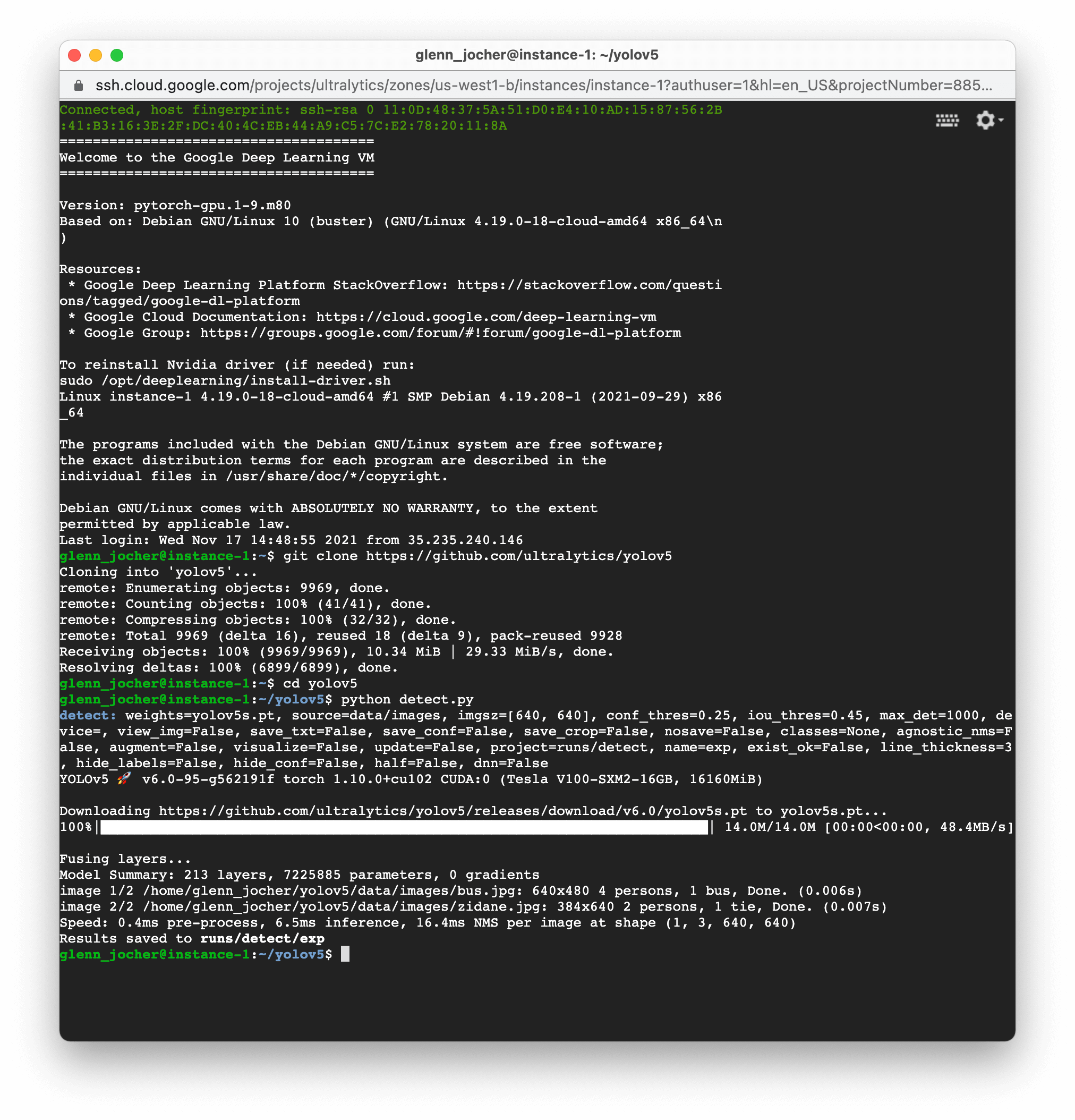# Run YOLOv5 🚀 on Google Cloud Platform (GCP) Deep Learning Virtual Machine (VM) ⭐
This tutorial will guide you through the process of setting up and running YOLOv5 on a GCP Deep Learning VM. New GCP users are eligible for a [$300 free credit offer](https://cloud.google.com/free/docs/gcp-free-tier#free-trial).
You can also explore other quickstart options for YOLOv5, such as our [Colab Notebook](https://colab.research.google.com/github/ultralytics/yolov5/blob/master/tutorial.ipynb) 
 , [Amazon AWS](https://docs.ultralytics.com/yolov5/environments/aws_quickstart_tutorial) and our Docker image at [Docker Hub](https://hub.docker.com/r/ultralytics/yolov5)
, [Amazon AWS](https://docs.ultralytics.com/yolov5/environments/aws_quickstart_tutorial) and our Docker image at [Docker Hub](https://hub.docker.com/r/ultralytics/yolov5)  . *Updated: 21 April 2023*.
**Last Updated**: 6 May 2022
## Step 1: Create a Deep Learning VM
1. Go to the [GCP marketplace](https://console.cloud.google.com/marketplace/details/click-to-deploy-images/deeplearning) and select a **Deep Learning VM**.
2. Choose an **n1-standard-8** instance (with 8 vCPUs and 30 GB memory).
3. Add a GPU of your choice.
4. Check 'Install NVIDIA GPU driver automatically on first startup?'
5. Select a 300 GB SSD Persistent Disk for sufficient I/O speed.
6. Click 'Deploy'.
The preinstalled [Anaconda](https://docs.anaconda.com/anaconda/packages/pkg-docs/) Python environment includes all dependencies.
. *Updated: 21 April 2023*.
**Last Updated**: 6 May 2022
## Step 1: Create a Deep Learning VM
1. Go to the [GCP marketplace](https://console.cloud.google.com/marketplace/details/click-to-deploy-images/deeplearning) and select a **Deep Learning VM**.
2. Choose an **n1-standard-8** instance (with 8 vCPUs and 30 GB memory).
3. Add a GPU of your choice.
4. Check 'Install NVIDIA GPU driver automatically on first startup?'
5. Select a 300 GB SSD Persistent Disk for sufficient I/O speed.
6. Click 'Deploy'.
The preinstalled [Anaconda](https://docs.anaconda.com/anaconda/packages/pkg-docs/) Python environment includes all dependencies.
 ## Step 2: Set Up the VM
Clone the YOLOv5 repository and install the [requirements.txt](https://github.com/ultralytics/yolov5/blob/master/requirements.txt) in a [**Python>=3.7.0**](https://www.python.org/) environment, including [**PyTorch>=1.7**](https://pytorch.org/get-started/locally/). [Models](https://github.com/ultralytics/yolov5/tree/master/models) and [datasets](https://github.com/ultralytics/yolov5/tree/master/data) will be downloaded automatically from the latest YOLOv5 [release](https://github.com/ultralytics/yolov5/releases).
```bash
git clone https://github.com/ultralytics/yolov5 # clone
cd yolov5
pip install -r requirements.txt # install
```
## Step 3: Run YOLOv5 🚀 on the VM
You can now train, test, detect, and export YOLOv5 models on your VM:
```bash
python train.py # train a model
python val.py --weights yolov5s.pt # validate a model for Precision, Recall, and mAP
python detect.py --weights yolov5s.pt --source path/to/images # run inference on images and videos
python export.py --weights yolov5s.pt --include onnx coreml tflite # export models to other formats
```
## Step 2: Set Up the VM
Clone the YOLOv5 repository and install the [requirements.txt](https://github.com/ultralytics/yolov5/blob/master/requirements.txt) in a [**Python>=3.7.0**](https://www.python.org/) environment, including [**PyTorch>=1.7**](https://pytorch.org/get-started/locally/). [Models](https://github.com/ultralytics/yolov5/tree/master/models) and [datasets](https://github.com/ultralytics/yolov5/tree/master/data) will be downloaded automatically from the latest YOLOv5 [release](https://github.com/ultralytics/yolov5/releases).
```bash
git clone https://github.com/ultralytics/yolov5 # clone
cd yolov5
pip install -r requirements.txt # install
```
## Step 3: Run YOLOv5 🚀 on the VM
You can now train, test, detect, and export YOLOv5 models on your VM:
```bash
python train.py # train a model
python val.py --weights yolov5s.pt # validate a model for Precision, Recall, and mAP
python detect.py --weights yolov5s.pt --source path/to/images # run inference on images and videos
python export.py --weights yolov5s.pt --include onnx coreml tflite # export models to other formats
```
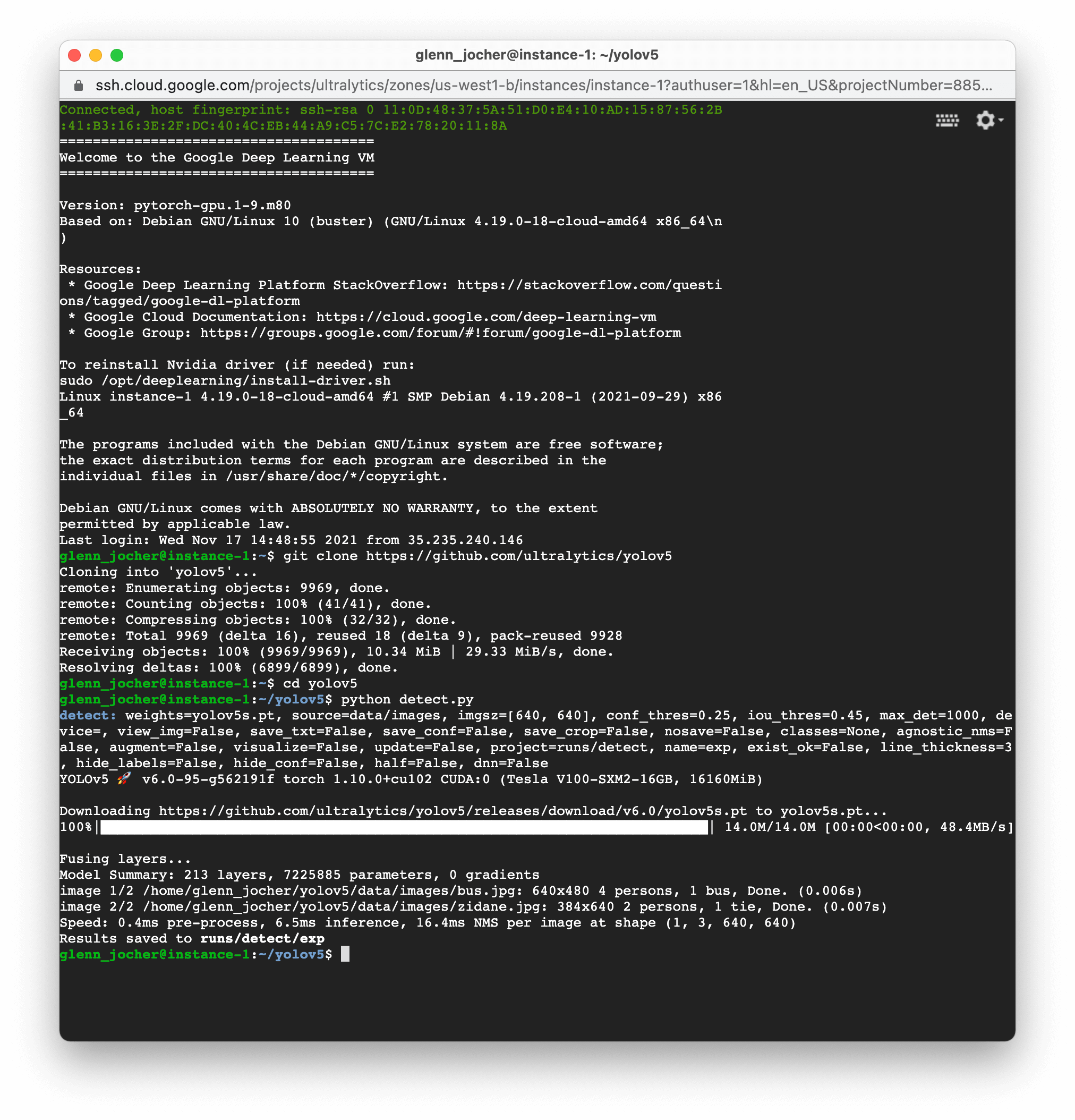
 , [Amazon AWS](https://docs.ultralytics.com/yolov5/environments/aws_quickstart_tutorial) and our Docker image at [Docker Hub](https://hub.docker.com/r/ultralytics/yolov5)
, [Amazon AWS](https://docs.ultralytics.com/yolov5/environments/aws_quickstart_tutorial) and our Docker image at [Docker Hub](https://hub.docker.com/r/ultralytics/yolov5)  . *Updated: 21 April 2023*.
**Last Updated**: 6 May 2022
## Step 1: Create a Deep Learning VM
1. Go to the [GCP marketplace](https://console.cloud.google.com/marketplace/details/click-to-deploy-images/deeplearning) and select a **Deep Learning VM**.
2. Choose an **n1-standard-8** instance (with 8 vCPUs and 30 GB memory).
3. Add a GPU of your choice.
4. Check 'Install NVIDIA GPU driver automatically on first startup?'
5. Select a 300 GB SSD Persistent Disk for sufficient I/O speed.
6. Click 'Deploy'.
The preinstalled [Anaconda](https://docs.anaconda.com/anaconda/packages/pkg-docs/) Python environment includes all dependencies.
. *Updated: 21 April 2023*.
**Last Updated**: 6 May 2022
## Step 1: Create a Deep Learning VM
1. Go to the [GCP marketplace](https://console.cloud.google.com/marketplace/details/click-to-deploy-images/deeplearning) and select a **Deep Learning VM**.
2. Choose an **n1-standard-8** instance (with 8 vCPUs and 30 GB memory).
3. Add a GPU of your choice.
4. Check 'Install NVIDIA GPU driver automatically on first startup?'
5. Select a 300 GB SSD Persistent Disk for sufficient I/O speed.
6. Click 'Deploy'.
The preinstalled [Anaconda](https://docs.anaconda.com/anaconda/packages/pkg-docs/) Python environment includes all dependencies.
 ## Step 2: Set Up the VM
Clone the YOLOv5 repository and install the [requirements.txt](https://github.com/ultralytics/yolov5/blob/master/requirements.txt) in a [**Python>=3.7.0**](https://www.python.org/) environment, including [**PyTorch>=1.7**](https://pytorch.org/get-started/locally/). [Models](https://github.com/ultralytics/yolov5/tree/master/models) and [datasets](https://github.com/ultralytics/yolov5/tree/master/data) will be downloaded automatically from the latest YOLOv5 [release](https://github.com/ultralytics/yolov5/releases).
```bash
git clone https://github.com/ultralytics/yolov5 # clone
cd yolov5
pip install -r requirements.txt # install
```
## Step 3: Run YOLOv5 🚀 on the VM
You can now train, test, detect, and export YOLOv5 models on your VM:
```bash
python train.py # train a model
python val.py --weights yolov5s.pt # validate a model for Precision, Recall, and mAP
python detect.py --weights yolov5s.pt --source path/to/images # run inference on images and videos
python export.py --weights yolov5s.pt --include onnx coreml tflite # export models to other formats
```
## Step 2: Set Up the VM
Clone the YOLOv5 repository and install the [requirements.txt](https://github.com/ultralytics/yolov5/blob/master/requirements.txt) in a [**Python>=3.7.0**](https://www.python.org/) environment, including [**PyTorch>=1.7**](https://pytorch.org/get-started/locally/). [Models](https://github.com/ultralytics/yolov5/tree/master/models) and [datasets](https://github.com/ultralytics/yolov5/tree/master/data) will be downloaded automatically from the latest YOLOv5 [release](https://github.com/ultralytics/yolov5/releases).
```bash
git clone https://github.com/ultralytics/yolov5 # clone
cd yolov5
pip install -r requirements.txt # install
```
## Step 3: Run YOLOv5 🚀 on the VM
You can now train, test, detect, and export YOLOv5 models on your VM:
```bash
python train.py # train a model
python val.py --weights yolov5s.pt # validate a model for Precision, Recall, and mAP
python detect.py --weights yolov5s.pt --source path/to/images # run inference on images and videos
python export.py --weights yolov5s.pt --include onnx coreml tflite # export models to other formats
```